Converting an erb view into haml
February 15, 2016
Writers Block
Let’s be honest, I dislike writing. This was something that I hated as a scientist, really couldn’t get over, and I recognized it was an integral part of my future career success. Ironically, now I’m pushing myself to write. I start with this because I made it a module goal to write one blog post every week for six weeks and we are starting week 3 and I have yet to push a full post out. I have started and stopped, written and deleted and re-written, and just not finished. I have mused on different topics and realized that what I wanted to be a single blog post could easily be ten posts, and I didn’t know how to split that up. So the result has been nothingness and today is course correction time.
The first week of Module 2 was building out a CRUD app in Sinatra. I attempted to push myself by choosing the spicy option and creating a Robot World. I went down the HTML/CSS/Bootstrap hole, and I think it looks pretty good for a first attempt. An extension on this project was to convert our views from erb into haml. I didn’t get a chance to do that last weekend, so here is a first attempt to porting views into haml. (Groundbreaking I know!)
At the beginning
Where to start? Well, turns out that the simplest view is the root dashboard view
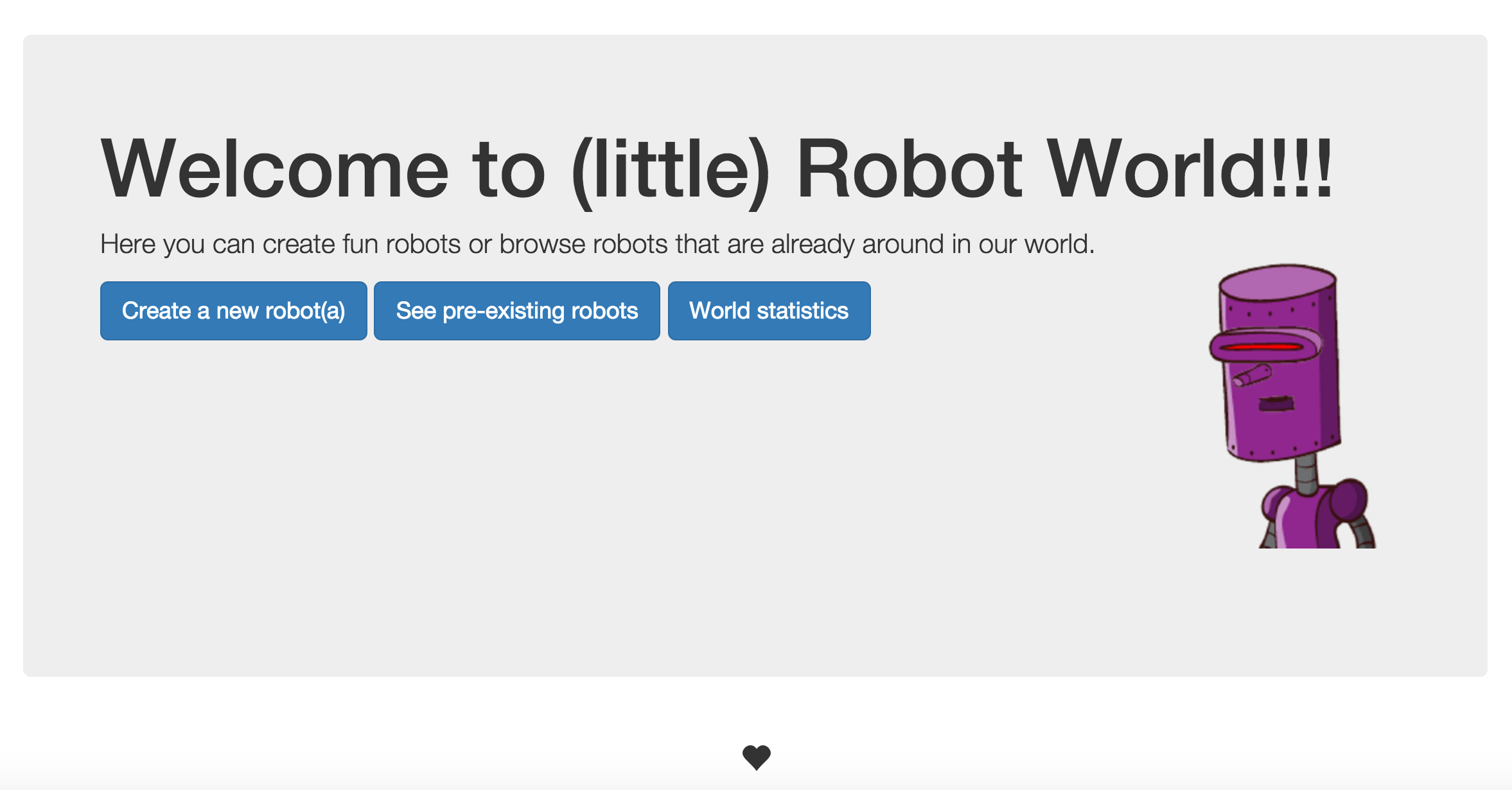
The not-so-clean erb (actually just HTML!) looked like this:
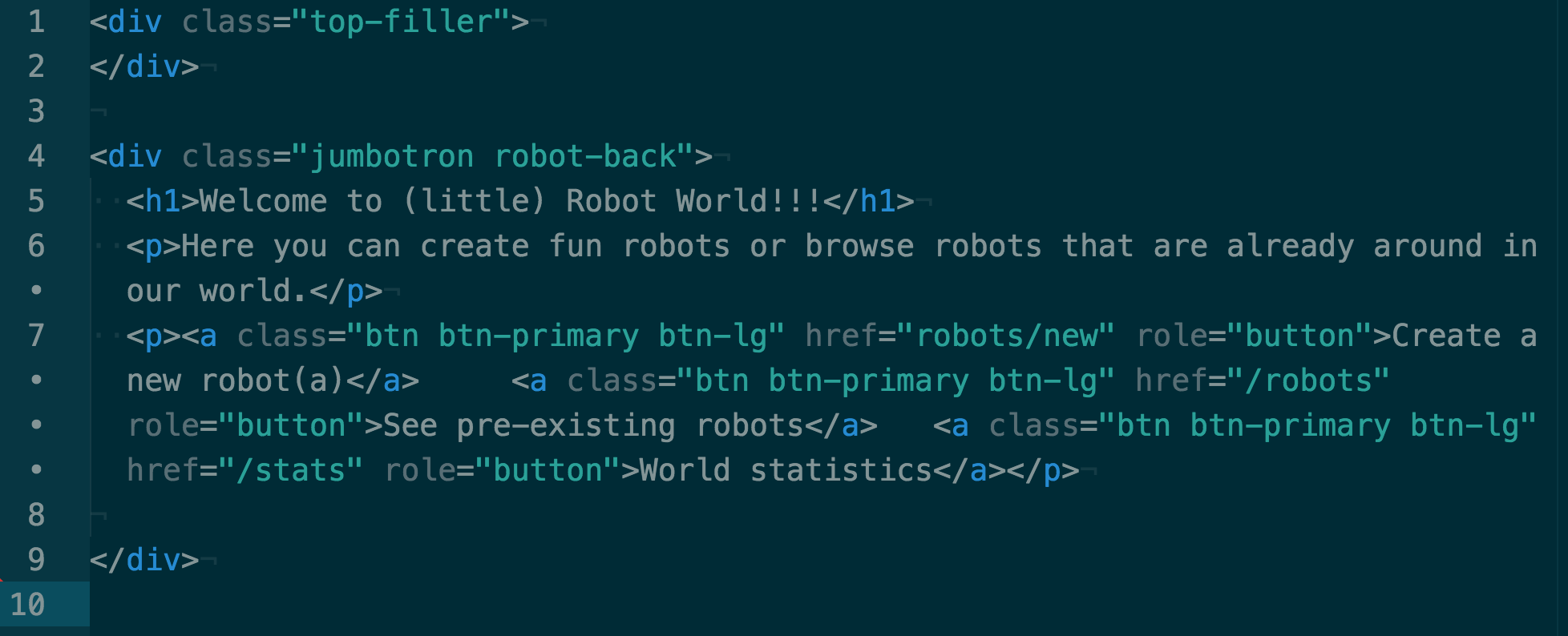
I’m basically nothing without google, so I did the monkey thing and found this basic tutorial. Also, bold statement:
Haml feels odd for the first 20 minutes, but then after that you will be faster.
Turns out haml is a gem (erb is part of the Ruby standard library), so go and gem install haml and include it in your Gemfile. There’s also a http2haml gem for those who are so inclined.
Converting that erb(raw html) into haml
Here we go: 1. Take out those divs 2. No more crazy closing tags! 3. Indent your content (ala Python) to clearly nest elements in elements. (If you don’t know this by now, I love indentation) 4. For those pesky tags, like anchor tags that have stuff you want to assign, throw them in a hash:
<a class="btn btn-primary btn-lg" href="/robots" role="button">See pre-existing robots</a>
becomes:
%a{:class => "btn btn-primary btn-lg", :href => "/robots", :role => "button"} See pre-existing robots
So here’s the .haml file after the conversion:
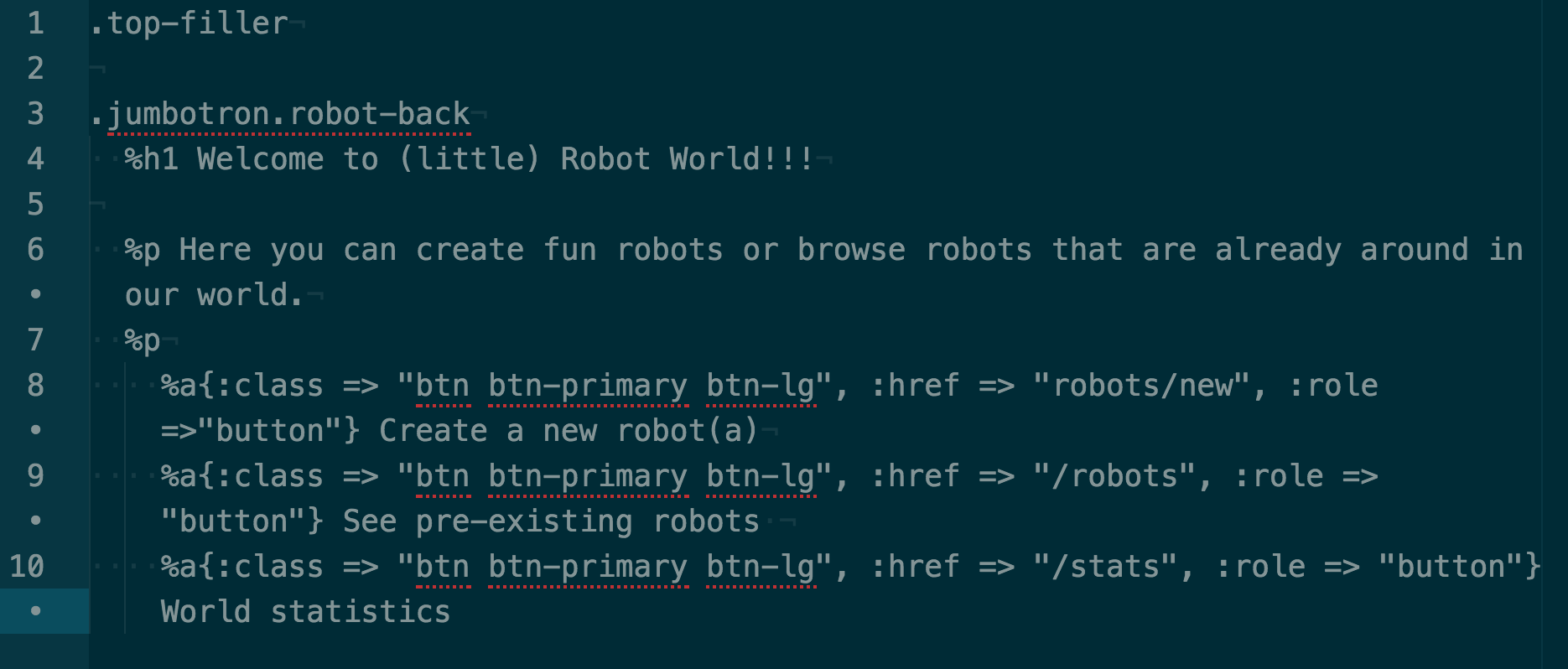
No syntax highlighting 😐, but the code looks cleaner. However, I forgot one thing! Here’s the page when it’s displayed:
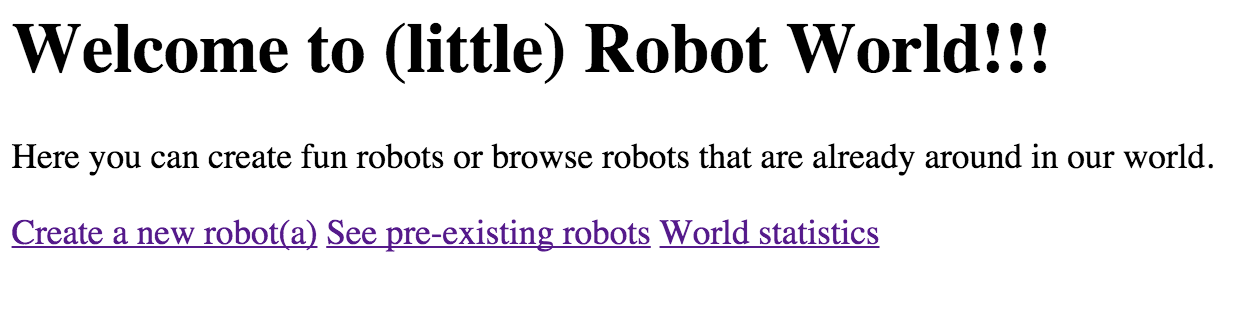
OH NO!!! What happened to my hours of styling? I forgot that layout.erb basically included all the pesky styling things, like my css! I know we all like 90’s throwbacks, but you know… let’s go and bring back those stylesheets.
So we need a file called layout.haml that will serve the same purpose of layout.erb. This is what layout.erb looked like:
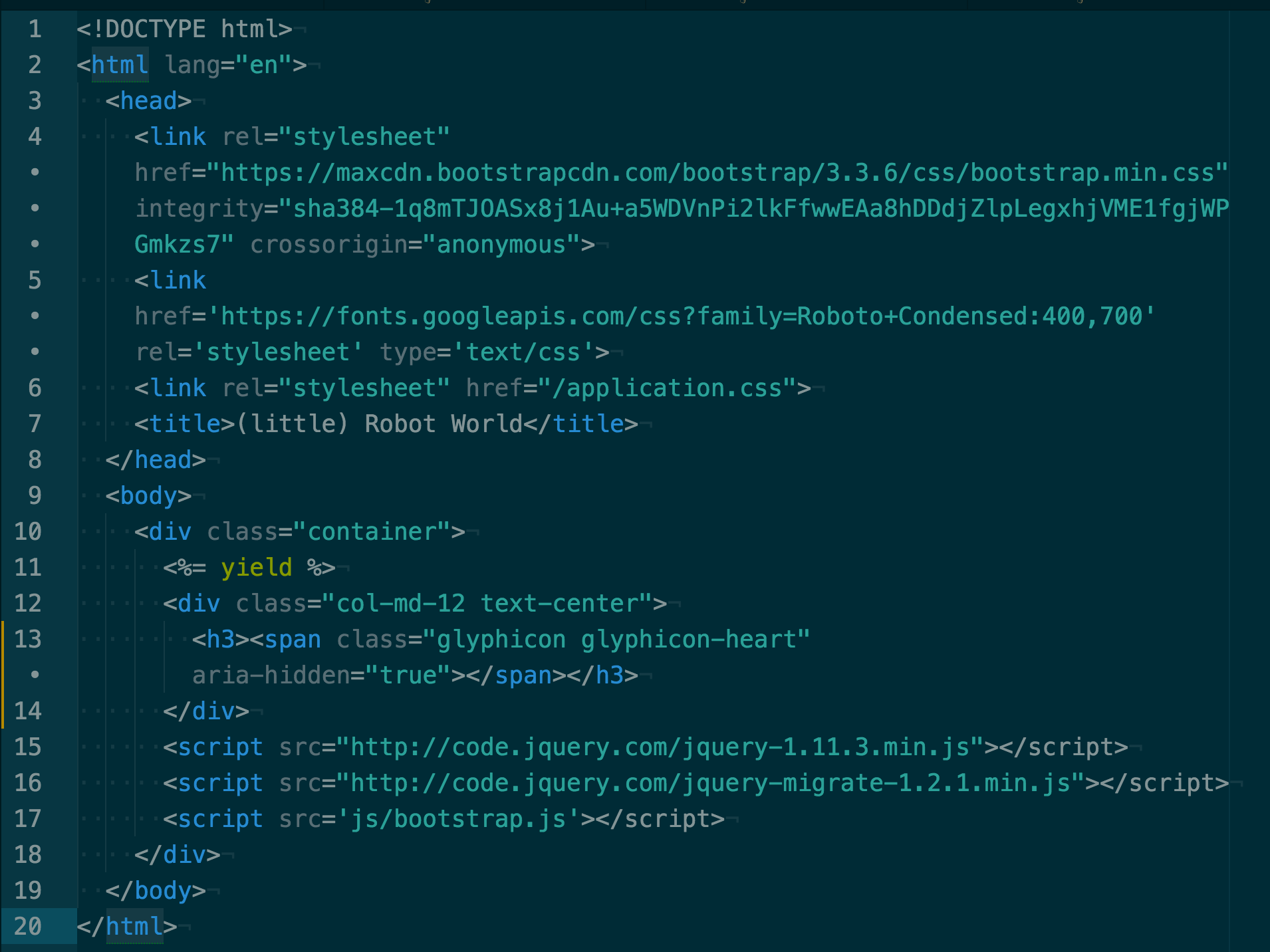
And here is what happened to it after the haml-ification:
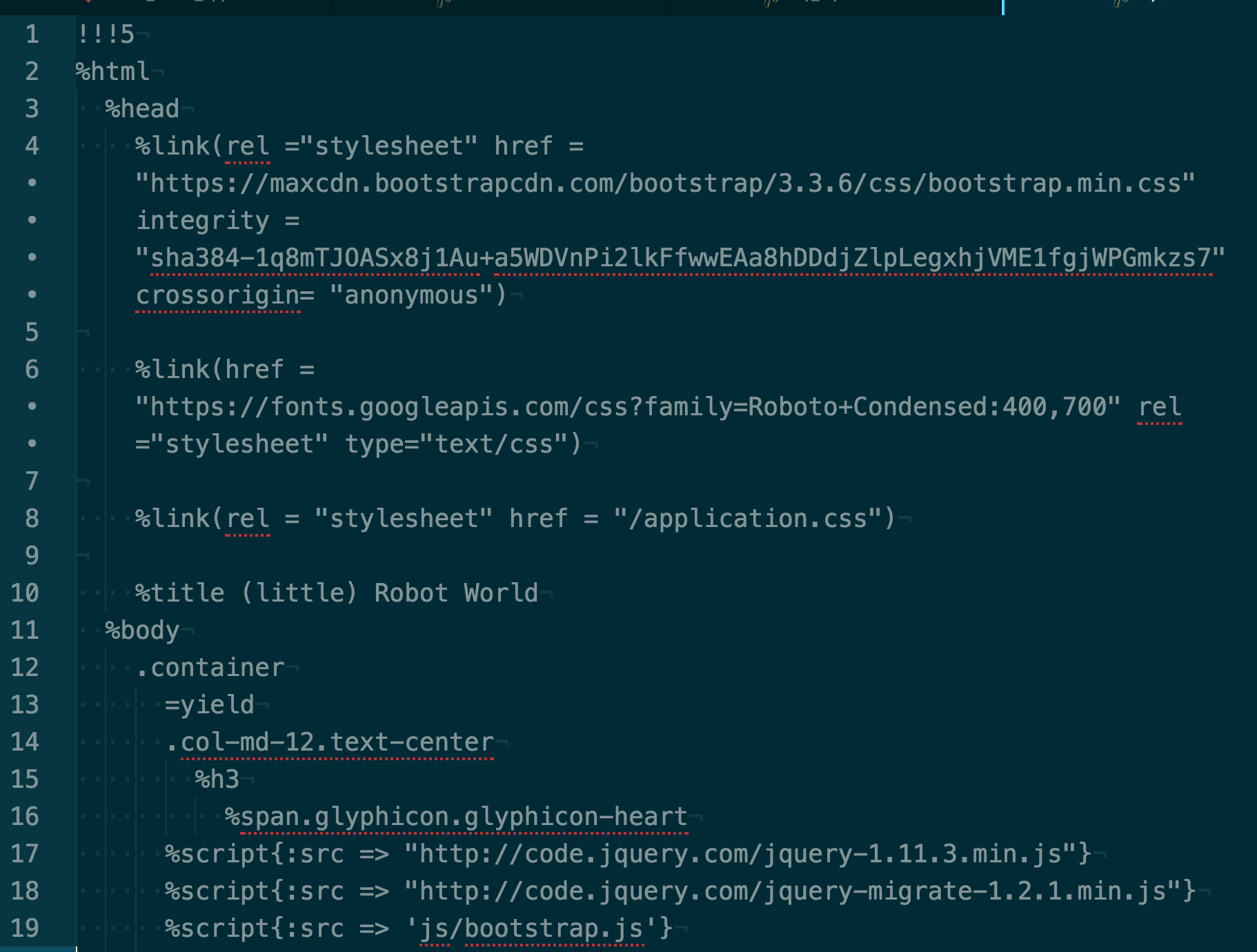
Some points that I will probably require some research:
I couldn’t get the link tag to take in a hash. The attributes are wrapped in parens and look like what you would get in the html.
Supposedly haml doesn’t like JavaScript. I have no idea if those Bootstrap tags at the bottom are working… but whatever.
Also the aria-hidden="true" that used to be part of my hearts. Not quite sure what that did, but visually doesn’t look any different. It seemed to break when I tried to enclose it as a hash. Yeah…
The conclusion?
Haml: I thought the lack of tagging would be cool, and indentation is a big sell. I’m thinking I may stay with erb for a little while longer to render my views. But maybe I’ll just keep pushing through. Also I have to find some colors for haml in my text editor if I’m going to work with it regularly. Those fancy fancy colors.